Welcome to the HubLMS Support Center
HubLMS Customizations:
Reminder:
Our self-guided test drive is a great way to demo HubLMS and see the features for yourself
Use Your Favorite HubSpot Tools with HubLMS:
A/B Testing
Advanced Menus
Analytics Tools
Content Strategy
Conversational Bots
CTAs
Domains: Brand, Custom, Subdomains
Drag & Drop Editor
Dynamic Personalization
Forms
Landing Pages
Lead Scoring
Lists
Live Chat
Logged-In Visitor Identification
Memberships
Password-Protected Pages
Permission Sets
Sequences
Smart Content
SSL
Website Pages
Workflows
HubLMS & HubSpot FAQs
Does HubLMS integrate with HubSpot?
The million-dollar question! 😜
HubLMS does not integrate with HubSpot because it is HubSpot. You see, HubLMS is built directly on HubSpot using the HubSpot tools you already know and love.
If you need information for the contact/learners or the pages viewed or any activity of users, it's in HubSpot and can be located on the contact record. Any information that has submitted or interacted with while utilizing HubLMS will be recorded right into your HubSpot database.
You even have access to all of the information via the HubSpot API's.
Do I need the HubSpot Membership feature?
If you care about security, then the answer to this question is yes! The added security of your "HubSpot membership" content is a must for some companies, depending on how they choose to use HubLMS.
But with that said, the demo course available on HubLMS is a perfect example of not using the HubSpot membership functionality.
If you want to replicate that functionality, you can create a landing page similar to HubLMS.io/access, which will allow people access to your information if they aren't cookied on their device.
Do HubSpot chatbots work on lessons?
Yes, HubSpot chatbots work amazingly and you also can leverage logic features.
Any logic that's available in HubSpot for lists, membership, or page-specific lesson views can be leveraged for your chatbot strategy.
Can I create a dashboard around my course?
Yes, you can use HubLMS to create a reporting dashboard based on people who viewed each of your lesson modules.
If you map out automation to set fields, you can create just about any reports necessary out of the box. You are only reliant on the workflows and fields set, so you can handle those conditions based on form submissions and workflows.
Popular HubLMS Features:
Can we create multiple courses?
Yes, you can use HubLMS to create multiple courses. The only limitation is your imagination or "HubSpot" if you have more than 10,000 pages.
PS. that's a lot of courses. 😎
Can we have additional resources per lesson?
You have the choice to link any resources if they're available on the internet.
No matter if it's an internal file link or an external link outside the website— or even any content in your HubSpot file manager. The information that is available in the dropdown could be reordered and adjusted.
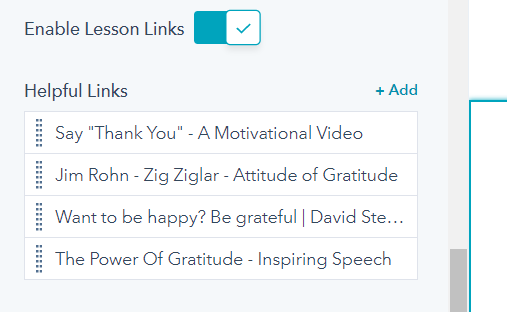
If there are other things that you want to do like, for instance, adding a slide deck to a lesson, you can embed them in the actual lesson details information at the bottom as well.
Can we create lesson categories?
Yes, you can create a lesson category or multiple categories with HubLMS. You have the choice of setting categories and enabling categories at the lesson level.
You also then have the option of choosing whether categories are only available to be seen on the overview or the sidebar.
Can we add transcripts to my lessons?
You can absolutely add transcripts to your course with HubLMS. You can simply drop it into the lesson details for the individual lessons within your course. If you don't want it in the lesson details area, you can reach out to us for a customized solution
Pro tip: Transcriptions are not automatic, they need to be provided by audio, video, or transcription tool or provider.
Can HubLMS support multiple languages?
Yes, HubLMS does support multiple languages for your course needs.
Because HubLMS is built on HubSpot, it leverages HubSpot's multi-language features. This allows for modified headers and footers as well as complete variations of an entire course page.
Can I show a list of courses per user?
Yes, with the professional level of HubLMS there is a course listing module that you can use to create a dashboard or a listing of courses that are available. Here you can also choose to only show courses that someone has access to based on list permissions.
Can I automate user messaging & reminders?
Yes, you can automate messages and reminders. In fact, action-based automation is highly recommended.
Example: If you have not done X things in X amount of days, then send this reminder!
If you want time-based automation or action-based automation, it requires HubSpot workflows. This is an option for HubSpot Marketing Professional, or Sales Professional or above.
HubLMS Customizations
What multimedia files work with HubLMS?
You can upload any file type into the HubSpot File Manager system.
If that media type is compatible with HubSpot, you could use it with your HubLMS course/training.
In a lot of cases, that file type may be an MP3 or MP4 or some type of video file. You can leverage HubSpot's built-in tools to reference those files and then embed or have links to it in any of the lessons.
The lesson description sections are also HTML compatible, making it easy to add an embed code into the rich text editor, you could. You can use a lot of different video platforms to also embed video or audio content with embed codes provided by those platforms.
Can we use our logo & favicon?
Yes, you can use your company's logo and favicon in HubLMS.
By using HubSpot's functionality, you can drop in your logo and favicon directly in your HubSpot settings.
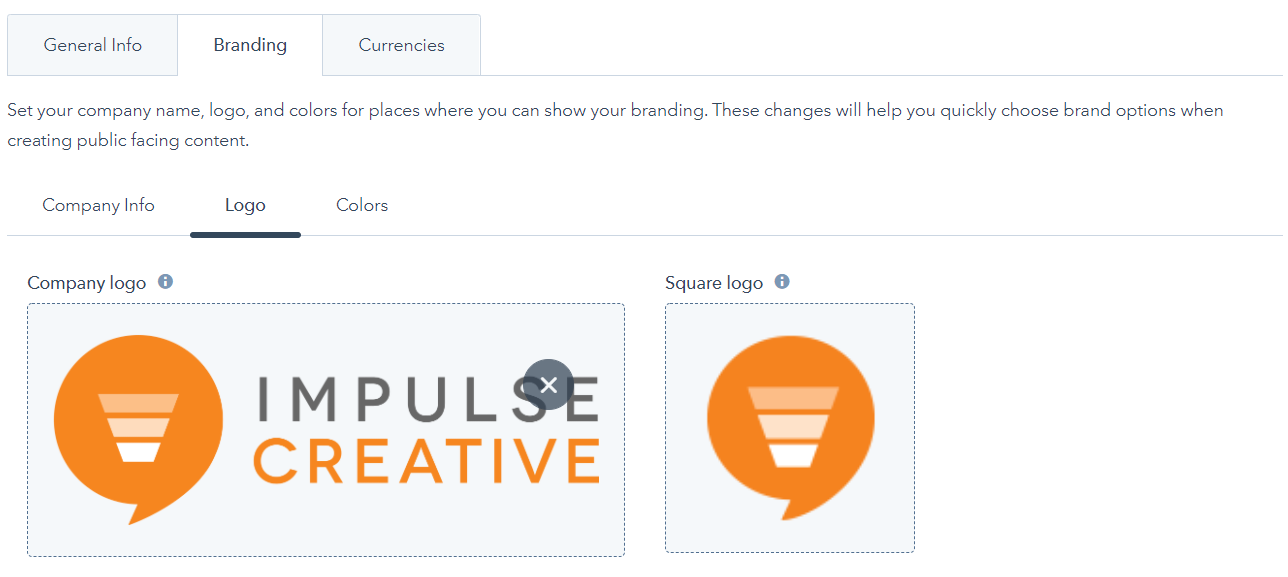
Can we use our brand colors?
Yes, you can use your brand colors in HubLMS.
You will be provided primary, secondary, and tertiary colors to set. You also have the ability to set colors at a page level. If there's hex code or a color you need, choose it without having to touch any crazy CSS code.
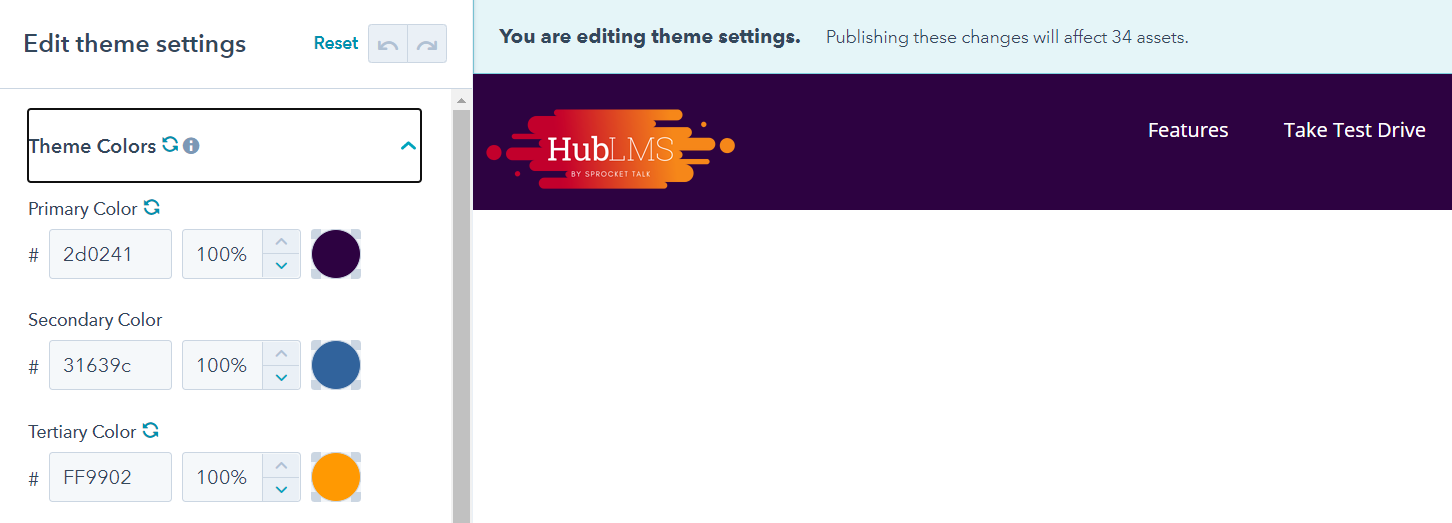
Can we customize the lesson thumbnails?
Yes, you can replace the lesson thumbnails with HubLMS.
You can replace your lesson thumbnails on a lesson by lesson basis. You can also update the featured image for the entire course. Note: Using a 16x9 aspect ratio is suggested and optimizing your images for load speed is always a best practice on any HubSpot site page.
Can we customize our "no access" page?
With HubLMS, there are two parts of "locked" content.
If you have HubSpot CMS enterprise and you have the membership functionality enabled, you have full control over where to send a user, if they don't have access to a members-only page and the ability to customize the messaging.
On the members-only page in HubLMS Professional, there's a template to get you started. There is also a template that is preset for passwords and login pages.
Secondarily, there's the individual course "locked" content messaging. If you have access to the page or you're using CMS Pro or Marketing Pro, you can change the message at a course level for restricting access. This is a perfect place to suggests signing up or logging in to access the content. Think "next steps" for your learner.
Can we purchase additional functionality?
Yes, you can add additional functionality and customize your version of HubLMS till your heart's content.
Simply reach out to Impulse Creative and give us some information about what you're trying to accomplish. Then we can quote a price to start building your dream LMS.
Can we add a countdown clock to our courses?
Yes, we understand that part of launching any course is leveraging urgency. Therefore, we have provided a countdown clock module right out of the box.
Can we have different headers and logos per course?
Yes, with HubLMS you have the ability at a page by page level to hide the menu and use the drag and drop features to manipulate a header the way that you want it shown.
You could show the clients logo, you could put a different menu in the header, you can do whatever you want within that functionality.
All About Quizzes
Can we create quizzes with HubLMS?
Yes, you can create quizzes in HubLMS.
You have two options for quizzes:
1. An inline quiz, which you can place at the end of each lesson, limited currently to one question per lesson module. If you have a course with 10 lessons, you have 10 questions you can ask in the inline quiz.
2. A HubLMS quiz, your own course page with as many questions as you want. This quiz module currently only supports multiple choice.
If you want to grade a quiz automatically or if you want open-ended text-based question, we recommend using the HubSpot form module.
Are there any quiz limitations?
Quizzes out of the box are limited to multiple-choice answers.
If you want to grade or score your quiz based on points, where option A is two points, option B is three points, and option C is zero points, then that functionality would be a custom change/upgrade. We recommend speaking to the Impulse Creative team for agency support and custom HubLMS services.
Can we provide certifications with my quizzes?
Yes, you can provide certifications with HubLMS.
With quizzes/certifications, you can keep track of the score someone receives when taking your quizzes. You can then set up lists based on the percent of the score for a specific quiz or a course you have provided.
You can also set up automation emails that say if your learner has passed or failed the quiz. If they passed, then you could send an email saying congratulations.
Where do the quiz results live?
The quiz results or overall score is saved into the contact record for the person taking the quiz.
Note: The individual results or answers to the questions are not kept.
Can we randomize the quiz questions?
Unfortunately, at this time the answer is no for out-of-the-box Pro and Enterprise users.
Who Should Use HubLMS?
How can Marketing teams use HubLMS?
There are many ways that marketing teams can use HubLMS. One of the main ways we have historically seen is to leverage premium content.
You may have some existing ebooks, white papers, or webinars that you could go through and segment or edit into an organized journey of learning.
HubLMS has features built into the theme that allows for the redirect after form submission from a landing page to automatically capture and show courses and or lessons based on permission.
Impulse Creative built HubLMS for the marketer— to enhance their educational value, lead conversions, and to nurture prospects, leads, and customers. 🏆
How can Sales teams use HubLMS?
The data captured by the learners going through your company's HubLMS courses can help sales teams achieve better lead intelligence.
The info that is captured and viewable by the sales team can show whether people in the buyer's journey are engaging and leaning into the content/journey or not.
Also, HubLMS is very useful in sales training.
💰 Need to train your sales teams about products, services, or even internal processes? You could use HubLMS to create your own internal onboarding process for your sales teams.
How can HR teams use HubLMS?
HR teams can use HubLMS in several powerful ways.
Use HubLMS for continuing education credits or your internal employee onboarding. Imagine, a new employee is hired, provided the HubLMS onboarding course, and upon completion can take a test to measure the amount of retained knowledge of your internal processes.
Also, it's important to know that HubLMS works really well if you're doing co-learning onsite or via live training. You can easily provide extra modules to extend learning after the session, too.
Where the HubLMS becomes really interesting and useful for HR teams is in the use of questionnaires and or quizzes. You could make sure you're not just telling people what your core values are; you can actually ask which one doesn't fit, ensuring accuracy in retention.
How can Operations teams use HubLMS?
Much like HR teams use HubLMS for educating new recruits about your culture, Operations teams can use HubLMS for specific training around a customer-facing product.
Let's take a medical device, for instance. Anyone who is going to be using that device within an organization can be provided a guided learning path to make sure they understand how to use the medical device and mitigate the need for support in the future.
The operations team is able to look back and understand, George has completed all 14 modules prior to the call. We don't have to delay the meeting. We can keep things moving.
How can agencies use HubLMS?
When it comes to consuming information, agencies are always fighting the clock. But historically, there's not really been a real guided way of doing internal or external learnings.
Now agencies can use HubLMS to build their on-demand onboarding. Agencies could use HubLMS to help with sales education and with marketing teams for lead generation and nurturing.
Where HubLMS becomes really important for agencies is, in curating content for their internal teams.


.png?length=600&name=Blog%20Images%20(2).png)
